
How to Use Matched and Lookalike Ads to Scale Your B2B SaaS Growth
In this article we dive into how to upload and optimize ABM lists for matched audiences across LinkedIn, Meta, Google, and AdRoll — and how to expand reach with high-performing lookalike campaigns. Learn how to improve match rates, enrich contact data, balance precision with scale, and use attribution tools to create true brand omnipresence in your B2B market.
Most SaaS companies hit a growth plateau not because they’ve run out of leads — but because they’ve run out of visibility.
They’re sending outbound emails, running retargeting ads, and publishing good content… but they’re still not top of mind for the right people.
That’s where matched audience ads and lookalike ads come in. These two types of campaigns help you scale efficiently by reaching the people who are most likely to buy — your ideal prospects and the ones who look just like them.
Here’s how to set them up, improve your match rates, and use them to create true brand omnipresence in your market.
This content is from the 16 week B2B SaaS Growth Program that we run twice a year.
Why Matched Audiences Are a Game Changer
Imagine being able to show ads only to the exact people on your ABM (Account-Based Marketing) list — your top prospects, leads, or even existing customers.
That’s what matched audience ads do.
You upload your list — names, emails, and company data — into platforms like LinkedIn, Meta, Google, or AdRoll. Those platforms then “match” the data against user profiles and start showing your ads to the people it recognizes.
This lets you:
- Eliminate wasted spend by targeting only your ICP.
- Personalize your messaging to specific audiences.
- Create consistency between your outbound emails and ad campaigns.
And once those same people start visiting your website, they’ll enter your retargeting loop — seeing your brand across multiple networks every week.
That’s how you achieve omnipresence.
Step 1: Uploading Your Audience Lists
Each ad network calls matched audiences something slightly different:
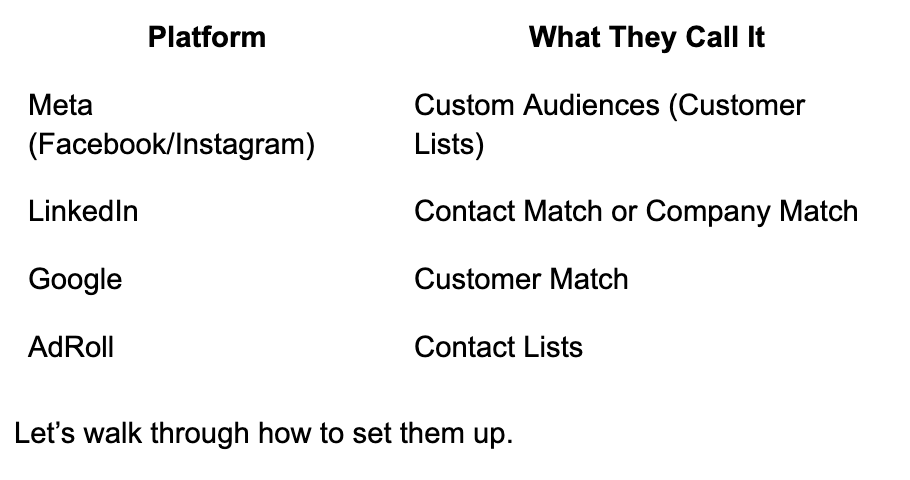
Let’s walk through how to set them up.
Meta (Facebook + Instagram)
- Go to Business Manager → Audiences → Create Audience → Custom Audience.
- Select Customer List as your source (even if they’re not customers yet).
- Upload your CSV file with as many data points as possible:
- First name, last name, email, city, state, country, ZIP code, phone number.
- First name, last name, email, city, state, country, ZIP code, phone number.
- The more data you include, the higher your match rate.
Expect a 20–40% match rate on Meta if you only upload work emails. Add personal emails and phone numbers, and it can climb to 50–60%.
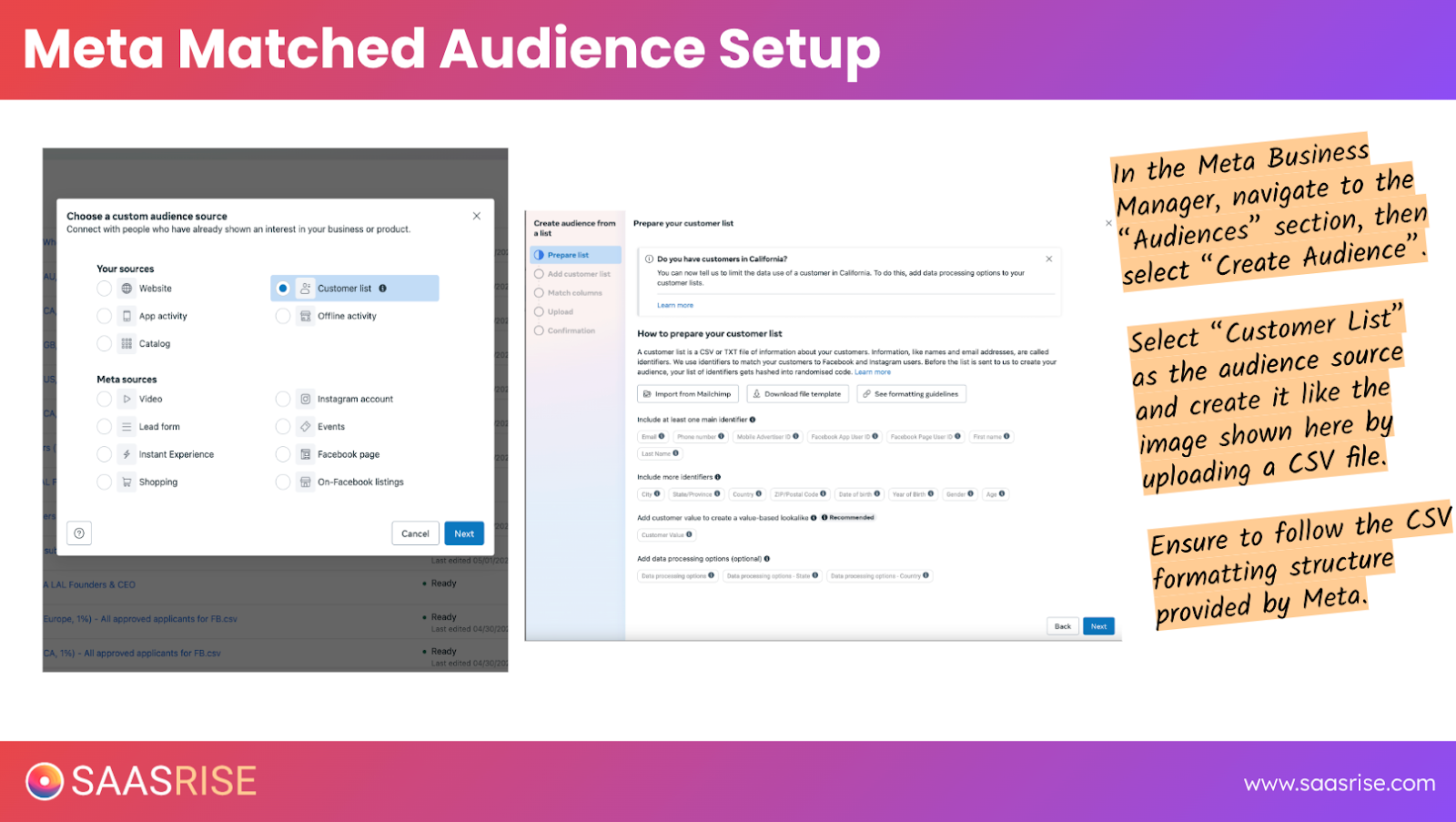
- Go to Campaign Manager → Audiences → Create Audience → Contact List.
- Choose Contact Match (not Company Match).
- Download LinkedIn’s CSV template to format your data correctly.
- Upload your file — include first name, last name, company, job title, and email.
LinkedIn typically delivers match rates between 60–75%, making it one of the most reliable platforms for ABM targeting.
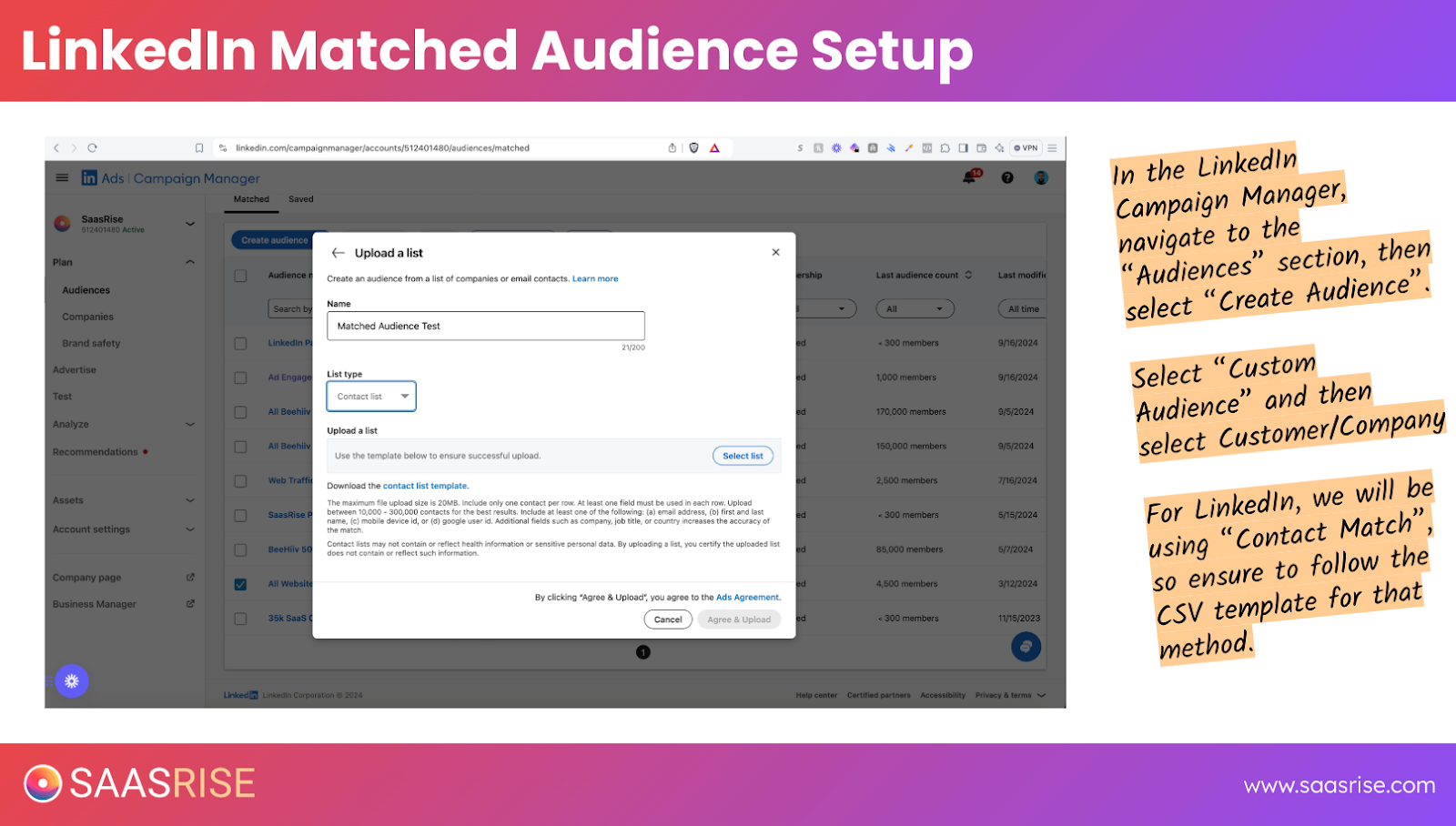
Google Ads
Google’s matched audience feature (Customer Match) works great — once you’re eligible.
You’ll need:
- An account that’s at least 90 days old, and
- At least $50,000 in lifetime ad spend on Google.
Once eligible:
- Go to Tools → Shared Library → Audience Manager → Your Data Segments.
- Click + and choose Customer List.
- Upload your CSV with email, first/last name, and ZIP code.
💡 Tip: Google’s match rate jumps dramatically if you include mailing addresses and phone numbers, not just email.
If your account isn’t eligible yet, run retargeting and paid search ads to build that history.
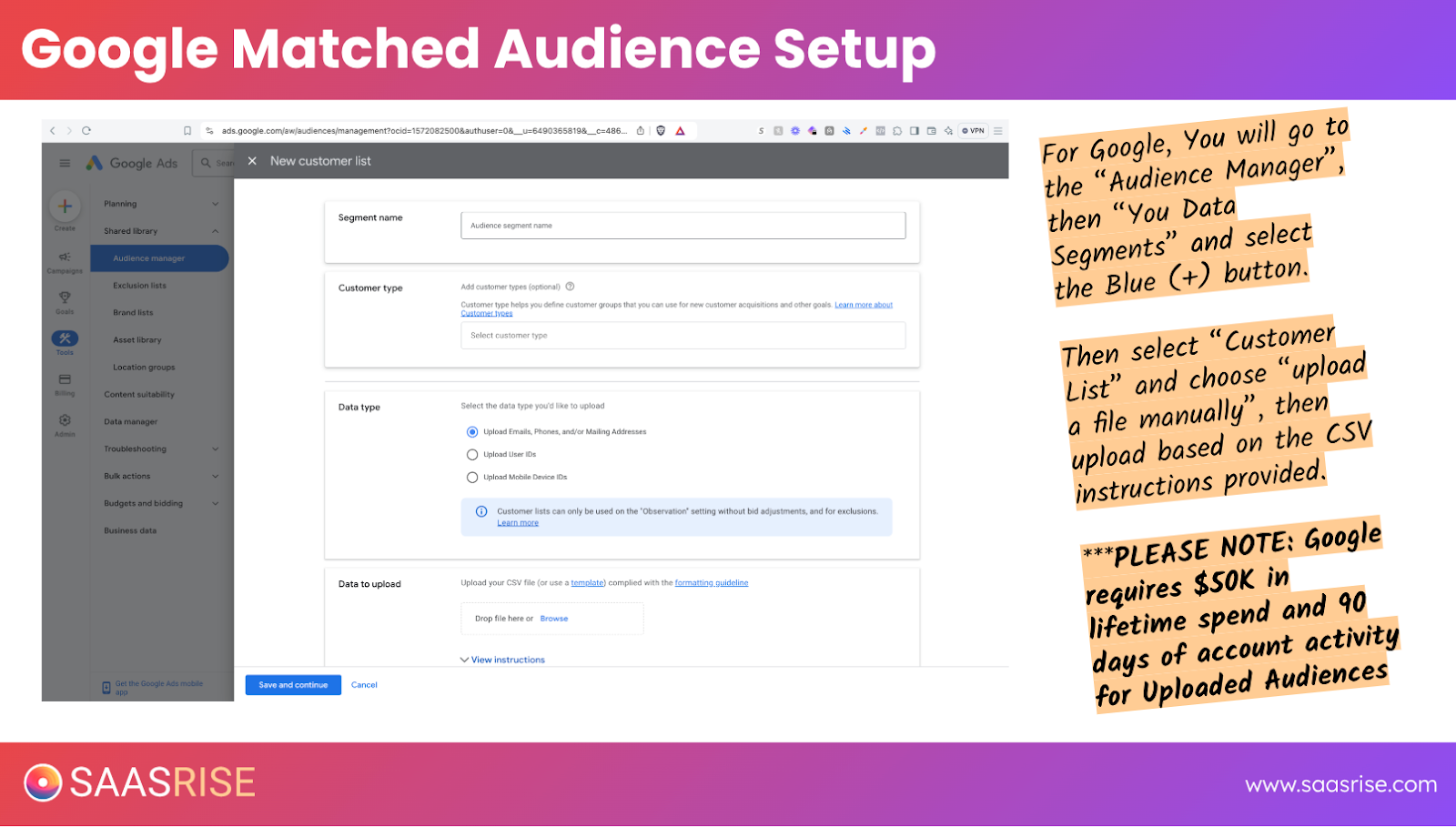
AdRoll
AdRoll is the easiest to set up.
- Go to Contacts → Add Contacts → Upload CSV.
- Map your fields (name, email, etc.).
- Choose whether to target that list for display or social ads.
AdRoll works well for both retargeting and matched audiences, especially if your Google Ads account is new.
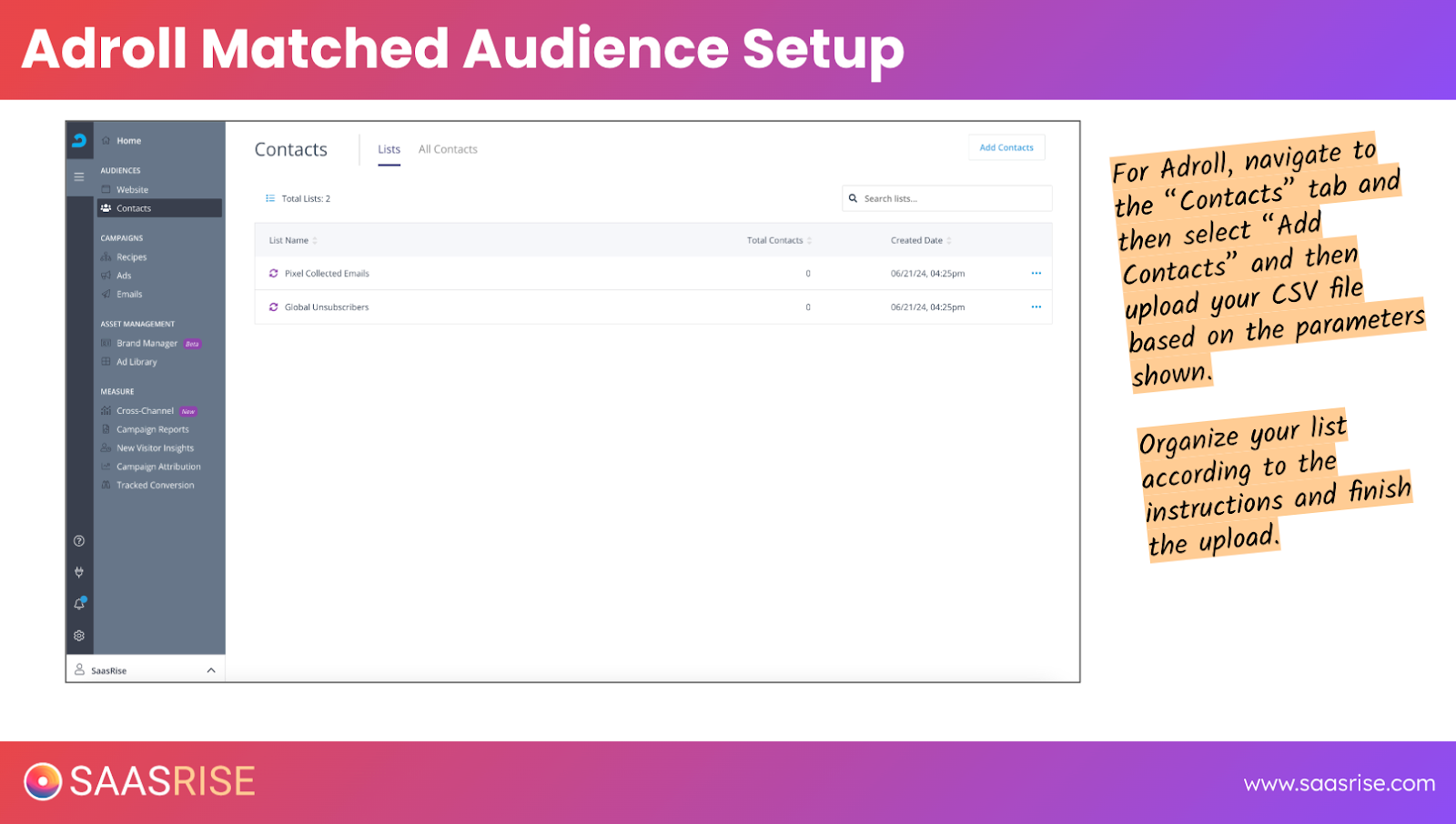
Step 2: Improve Your Match Rates
If you upload a list and only see a small percentage match, don’t panic.
Match rates vary wildly depending on the platform, data quality, and geography.
Here’s how to improve them.
1. Include More Data Points
Platforms cross-check multiple identifiers — not just email. Include:
- First & last name
- Work & personal email
- Phone number
- City, state, ZIP
- Company name
2. Append Personal Emails and Mailing Addresses
Meta in particular relies heavily on personal email addresses, since most users created their accounts years ago with Gmail or Yahoo.
You can use tools like:
- Clay.com – for enrichment at $0.03–$0.05 per record.
- Primer (SayPrimer.com) – syncs enriched lists directly to ad platforms.
- AudienceLab.io – appends personal emails, phones, and addresses — and lets you download the data.
If you’re selling high-ACV deals, improving match rates from 20% to 50% can easily justify the investment.
Step 3: How to Size Your Audience
Most ad platforms need at least 1,000 matched contacts to serve ads effectively.
Here’s what that means in practice:
- If Meta matches 20% of your list, you’ll need to upload at least 5,000 contacts.
- If LinkedIn matches 60%, you’ll need 1,700+ contacts minimum.
If your list is smaller than that, combine multiple segments (e.g., prospects + leads + customers) until you hit that threshold.
Once uploaded, allow 24–72 hours for the platforms to process and display your match rate.
Step 4: Build Lookalike Audiences
Once you have your matched audience lists running, the next step is lookalike audiences — the easiest way to expand reach while staying targeted.

Lookalikes use machine learning to find people who share similar firmographic, demographic, and behavioral traits as your current audience.
They’re built directly from your matched lists — your seed data.
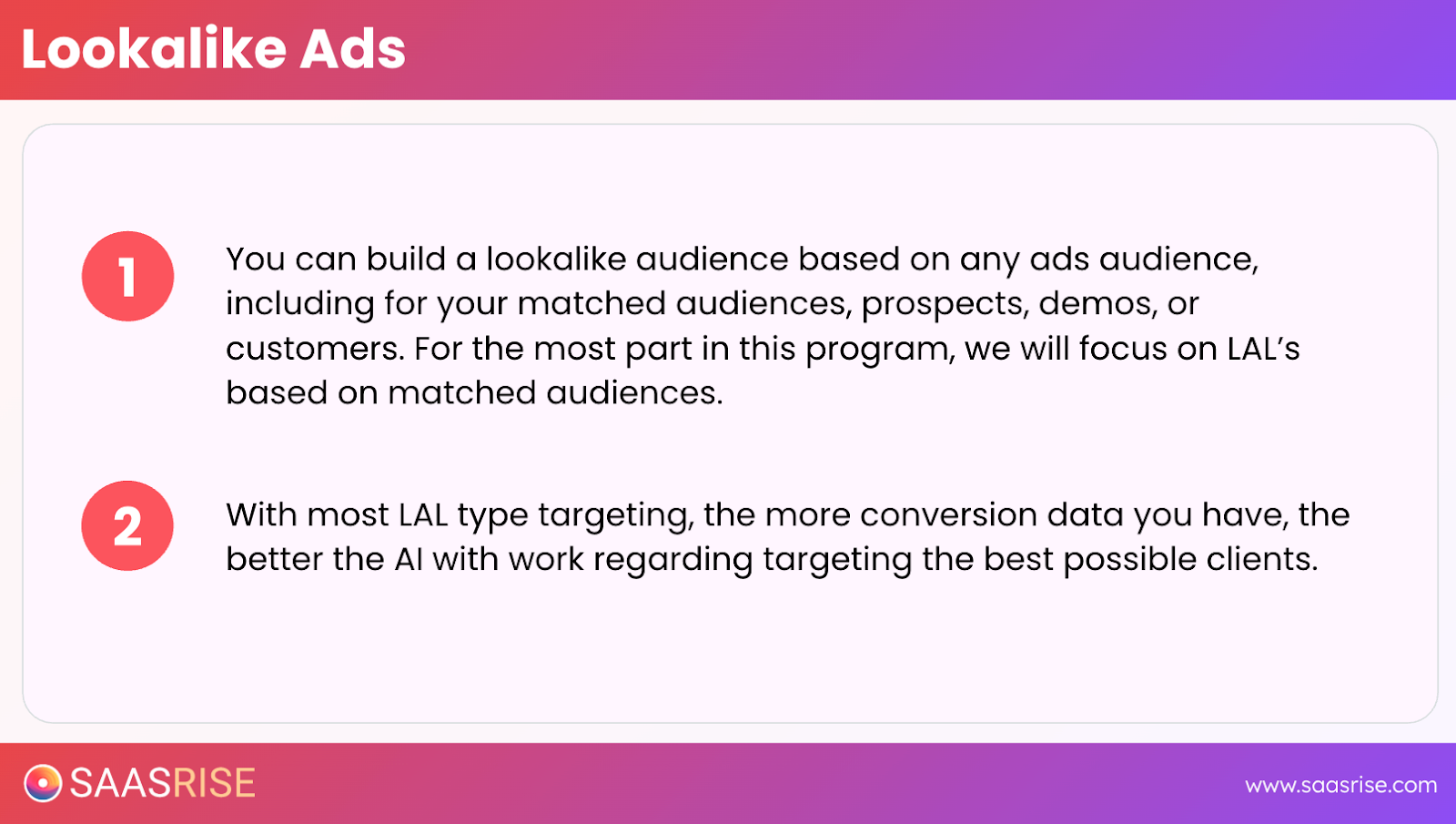
Here’s how they work on each platform.
Meta (Facebook + Instagram)
- Go to Audiences → Create Audience → Lookalike Audience.
- Choose your source (e.g., customers, demo sign-ups, or leads).
- Select the country and audience size.
- 1% = most similar
- 10% = broadest reach
- 1% = most similar
Start with 1–2% to stay tightly aligned with your ICP.
If you’re using Advantage+ Audiences, Meta’s newer AI-based targeting, it functions like a dynamic lookalike system — just make sure it’s turned off for retargeting campaigns but on for audience expansion.
LinkedIn’s version of lookalike audiences is called Predictive Audiences.
You can use them to find professionals with job titles, industries, or behaviors similar to your existing customers or prospects.
- Go to Campaign Manager → Audiences → Create Predictive Audience.
- Choose your source list (like your customer or ABM list).
- Select your target regions and size (typically 2–3x your seed list).
For example, if your customer list has 50,000 contacts, start with a predictive audience of around 100,000–150,000 people.
Google retired traditional lookalike audiences. The replacement is Optimized Targeting — which uses AI to automatically expand your reach to users who are likely to convert.
It can work well for large audiences (500K+), but for smaller SaaS markets, it can drive irrelevant clicks.
Use it cautiously, and only after your other ad types are performing consistently.
AdRoll
AdRoll builds its lookalikes using your website pixel data rather than a seed list.
Once your pixel gathers enough conversions, AdRoll uses machine learning to find similar users across its network.
The more conversion data you feed it, the stronger your lookalike audience becomes.
Step 5: Measure, Track, and Iterate
Once your matched and lookalike ads are live, tracking performance is everything.
Use a simple spreadsheet or a weekly reporting template to track:
- Impressions
- Clicks and CTR
- Leads (post-click and post-view)
- Cost per lead (CPL)
- Qualified leads (SQLs, MQLs)
- CAC and payback period
Your click-through rate (CTR) should stay around 0.5–1.5% in B2B. If it dips below 0.5%, it’s time to refresh your creative.
Use Cometly or HockeyStack for multi-channel attribution, so you can see exactly where your best leads are coming from.
Step 6: Combine It All for Omnipresence
Here’s how the full system fits together:
- Outbound emails your ABM list.
- Matched Audience Ads show to those same people across social and display.
- Retargeting Ads re-engage website visitors.
- Lookalike Ads find new audiences similar to your ICP.
- Content and Thought Leader Ads keep your brand visible and valuable.
When someone in your ICP opens an email on Monday, sees your ad on LinkedIn on Tuesday, and scrolls past your Meta ad on Friday — you’ve created brand familiarity that drives conversions later.
Step 7: Track Your ROI Weekly
Once ads are running, consistency is key.
Use a simple weekly ad performance tracker to monitor metrics by network and ad type.
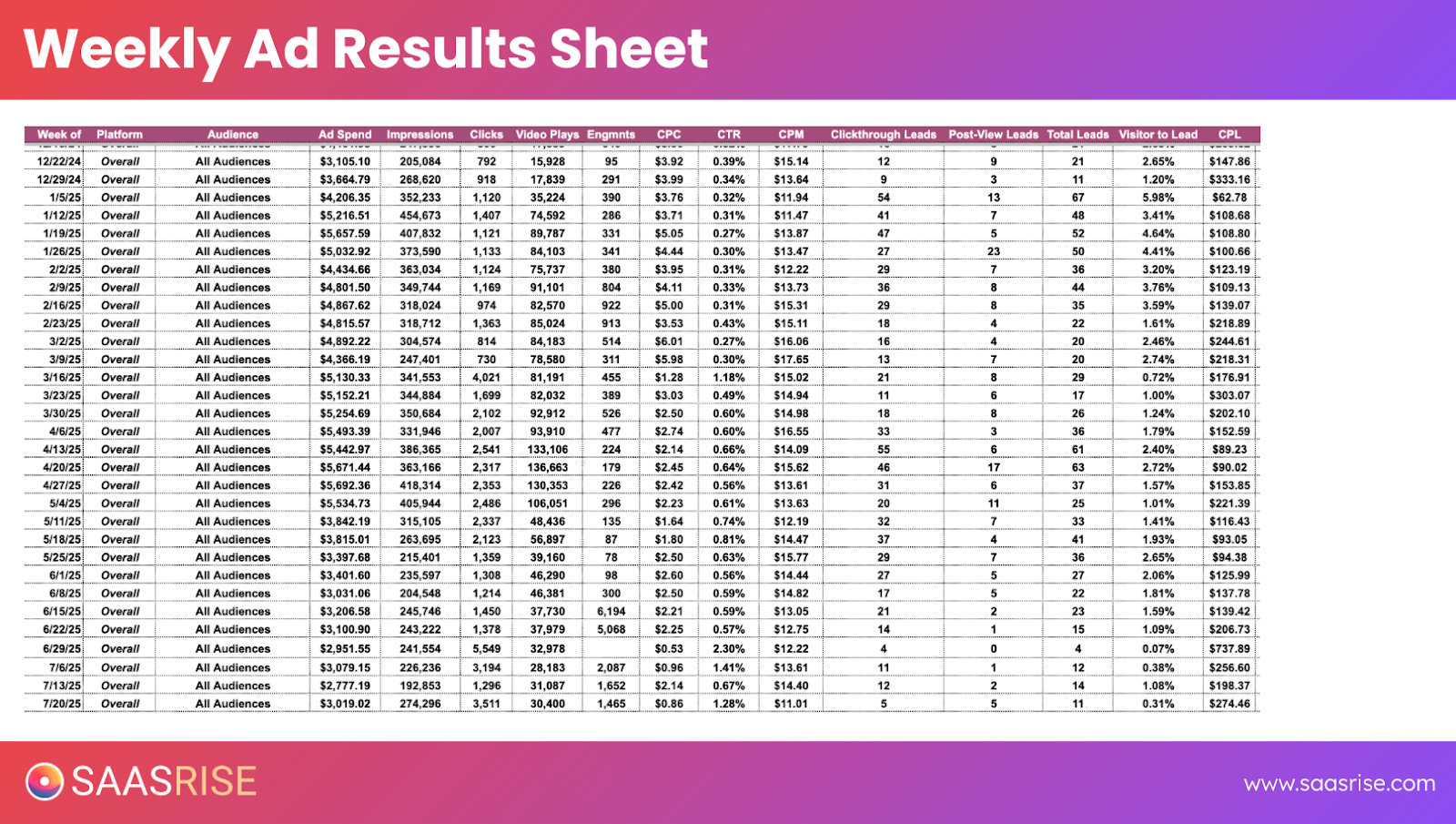
Track:
- Spend per network (Meta, LinkedIn, Google, AdRoll)
- Cost per lead (CPL)
- Total impressions and clicks
- Conversion rates per ad type (retargeting, matched, lookalike)
You’ll start seeing patterns — which platforms drive the best cost per lead, and which audiences convert fastest.
Once you find what works, double down and scale.
The Takeaway
Matched and lookalike ads are how you go from “visible” to unmissable in your market.
When your ABM leads see your name across email, LinkedIn, Google, and Meta — not once, but ten times a month — they start to remember you.
And in B2B, familiarity drives trust, and trust drives sales.
Here’s your next step:
- Upload your ABM list to Meta, LinkedIn, Google, and AdRoll.
- Turn on matched audience ads first.
- Launch lookalike ads next to expand reach.
- Track performance weekly.
Within 4–6 weeks, you’ll start to see higher-quality leads, more consistent impressions, and a brand that feels bigger than your headcount.
That’s what omnipresence looks like — and that’s what predictable SaaS growth feels like.
This content is from the 16 week B2B SaaS Growth Program that we run twice a year.

