
How to Create B2B Ads That Convert: Campaign Structure and Retargeting for SaaS Growth
Most founders don’t struggle with the idea of advertising. They struggle with the execution — how to design the right ads, set up the right campaigns, and make sure they’re reaching the right audience.
When it comes to scaling a SaaS company, running ads that actually work isn’t about luck — it’s about structure, testing, and consistency.
Once you understand how to structure your ad campaigns properly and layer in retargeting, your marketing stops being random and starts being predictable.
That’s what we’re going to walk through — how to set up your B2B SaaS ad campaigns step-by-step, create effective ad creatives, and use retargeting to stay in front of the people who matter most.
This content is from the 16 week B2B SaaS Growth Program that we run twice a year.
The Goal: Create a Multi-Channel System That Feeds Itself
Your ads aren’t a standalone engine — they’re part of a larger machine that includes outbound, content, and ABM (Account-Based Marketing).
You’ve already built your ABM list and launched outbound email sequences. Now it’s time to take that same audience and surround them with your brand across LinkedIn, Meta, Google, and AdRoll.
Here’s the big picture:
- Outbound email → gets you the first touchpoint.
- LinkedIn and ads → create familiarity and “air cover.”
- Retargeting → keeps your brand top of mind.
- Matched audience ads → reach everyone in your ICP repeatedly.
When you run these channels together, you don’t just show up once. You show up everywhere — creating brand omnipresence in your niche.
Step 1: Get the Foundations Right — Tracking and Attribution
Before creating ads, make sure you’ve installed all tracking pixels and conversion events on your site.

This includes:
- Meta (Facebook + Instagram) Pixel
- LinkedIn Insight Tag
- Google Ads Tag
- AdRoll or Bing Tracking (optional but useful)
Tracking allows you to see which ad, network, and message actually generate leads — not just clicks.
Use an Attribution Tool
If you’re serious about scaling, use a third-party attribution tool like Cometly or HockeyStack.
Here’s why:
- Each ad network takes full credit for conversions.
- Retargeting across platforms creates overlap (Meta, Google, and LinkedIn all claim the same lead).
- Attribution tools “dedupe” those results and show real, multi-touch journeys.
This gives you clarity on what’s actually working — and where to scale.
💡 Rule of thumb: if you’re spending more than $10,000/month on ads, you should be using Cometly or a similar API-based attribution tool.
Step 2: Design Ads That Grab Attention
Your first ad doesn’t need to win awards — it just needs to get noticed.
In B2B, the best ads are often the simplest: clean design, strong headline, clear call to action.
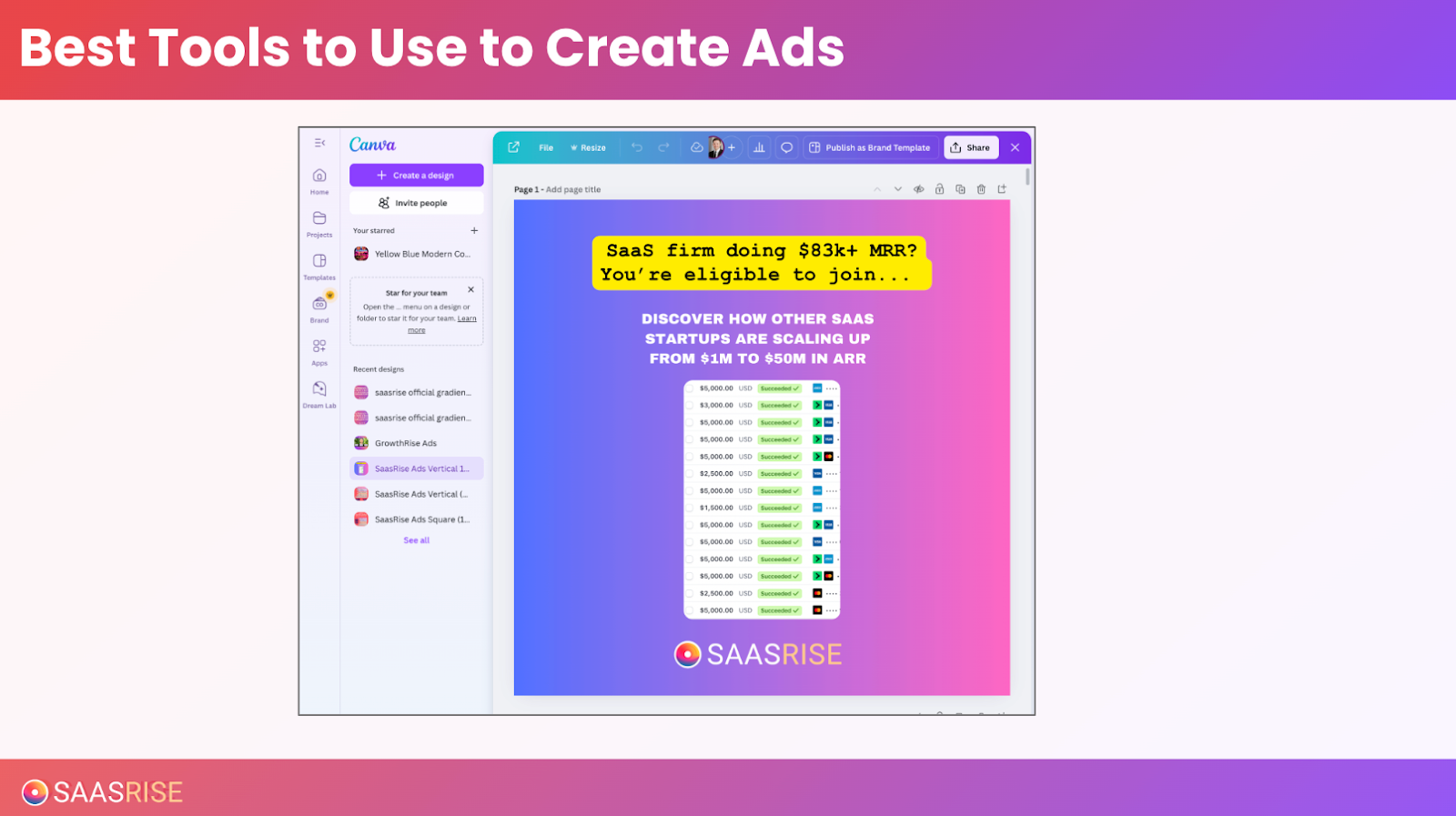
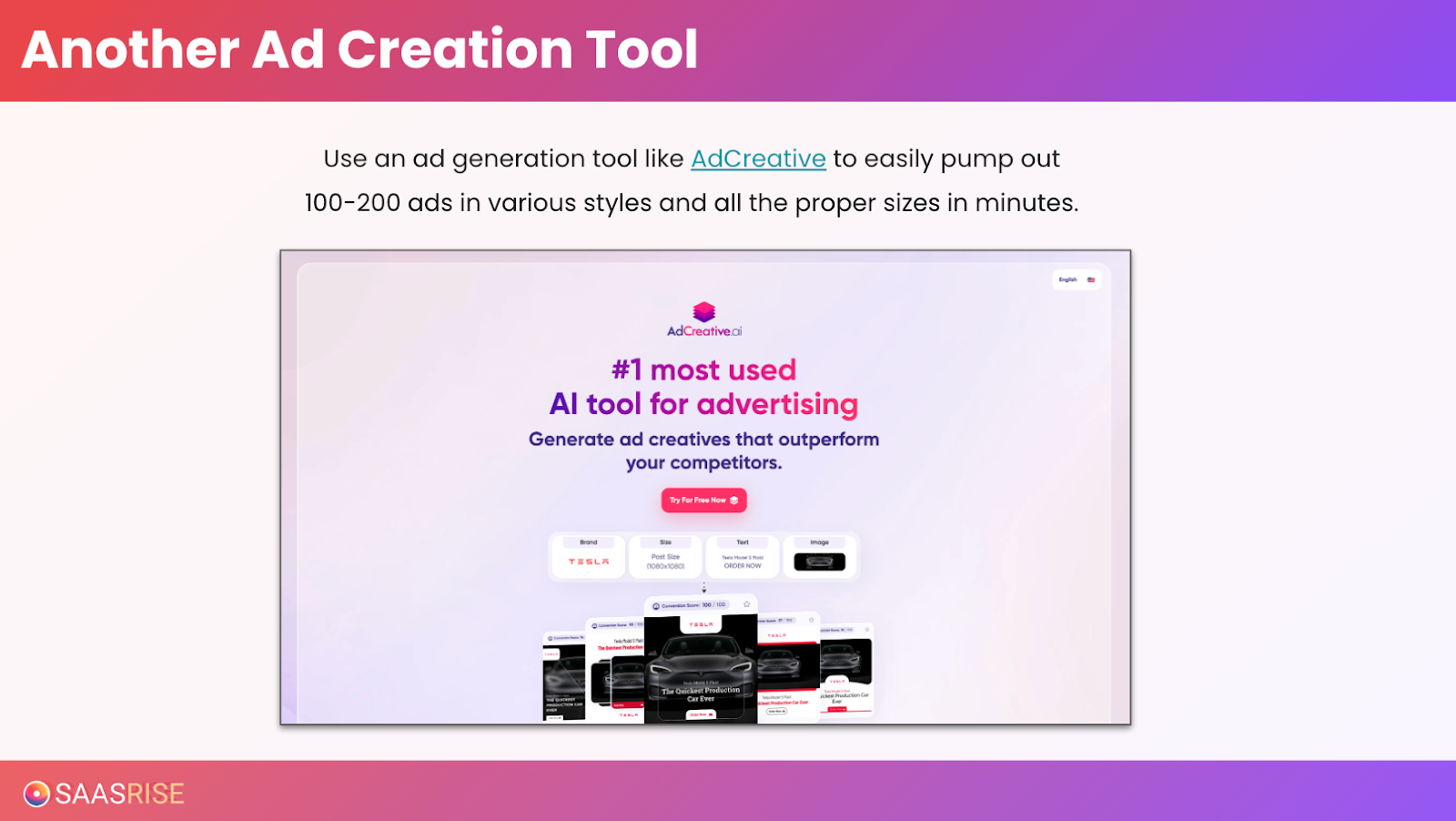
You can make high-performing ads in under an hour using tools like:
- Canva – for static image ads
- ChatGPT (with image generation) – to produce ad mockups in minutes
- Omagic.ai – for short, attention-grabbing video ads
- AdCreative.ai – for rapid ad variations
Here’s what matters most:
- Headline clarity — say exactly who it’s for.
- Example: “For SaaS Founders Doing $1M+ ARR”
- Example: “For SaaS Founders Doing $1M+ ARR”
- Visual focus — include faces or real people, not stock photos.
- Call to action — “Apply Now,” “Join the Mastermind,” “Get the Report.”
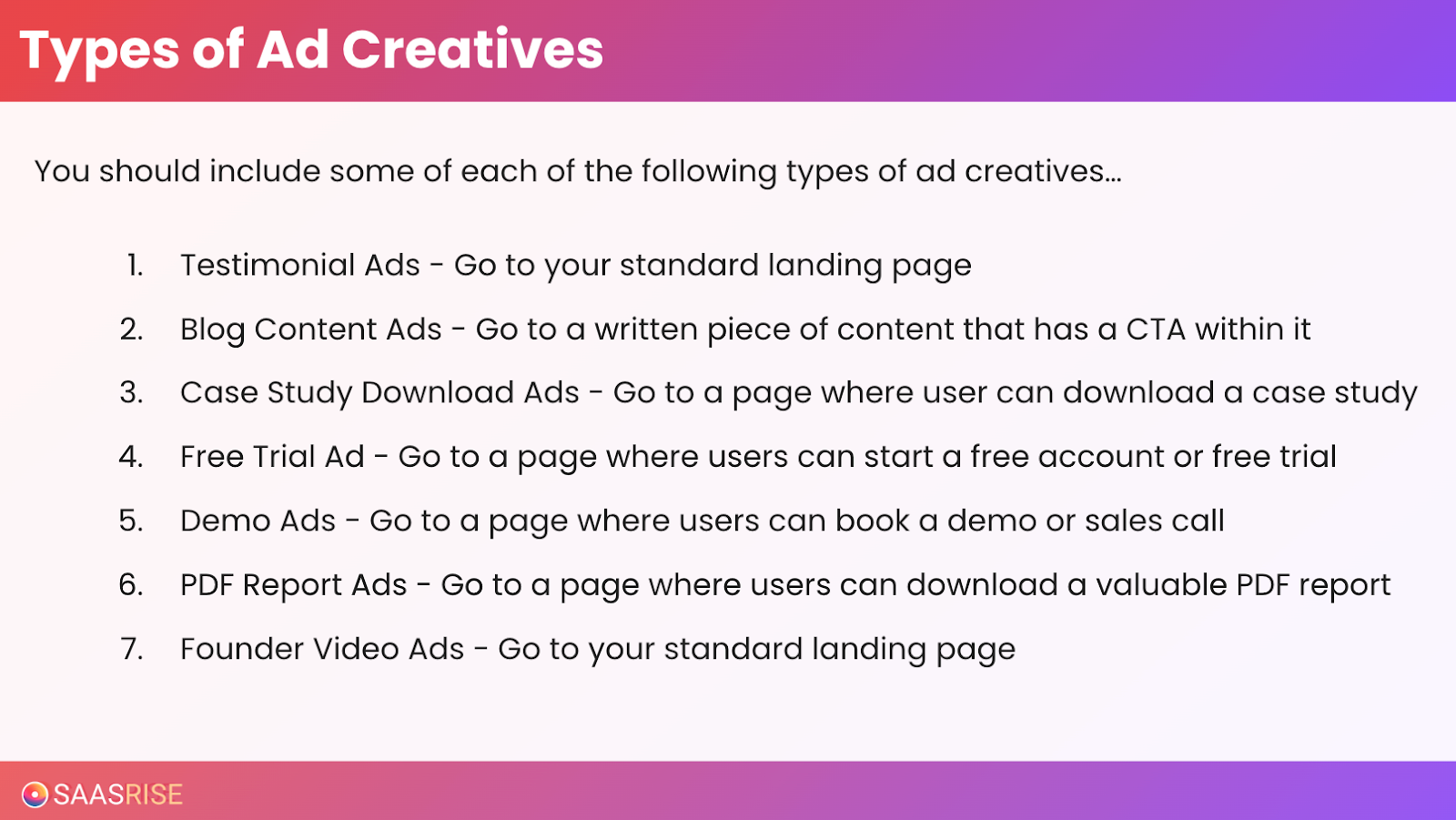
You’re not trying to be clever — you’re trying to be clear.
“Good ads don’t confuse. They clarify.”
Step 3: Create Different Ad Types for Every Stage of the Funnel
Not all ads serve the same purpose.
To make your ad ecosystem work, you need a few different types running at once — each with a distinct job to do.
1. Case Study Ads
Show real results from your customers.
Example:
“See how this SaaS company grew from 2 demos to 33 per month using our framework.”
2. Testimonial Ads
Feature quotes or feedback from real clients with names and photos.
3. Blog or Content Ads
Promote valuable insights, not just your product. Share your latest article, guide, or report.
4. Video Ads (Founder or Expert)
Shoot a 15–45 second video of you or your CEO talking directly to the camera.
Keep it raw and conversational — people buy from people.
“Hey, this is [Name] from [Company]. We help [audience] achieve [outcome]. Click below to learn more.”
Authentic beats polished every time.
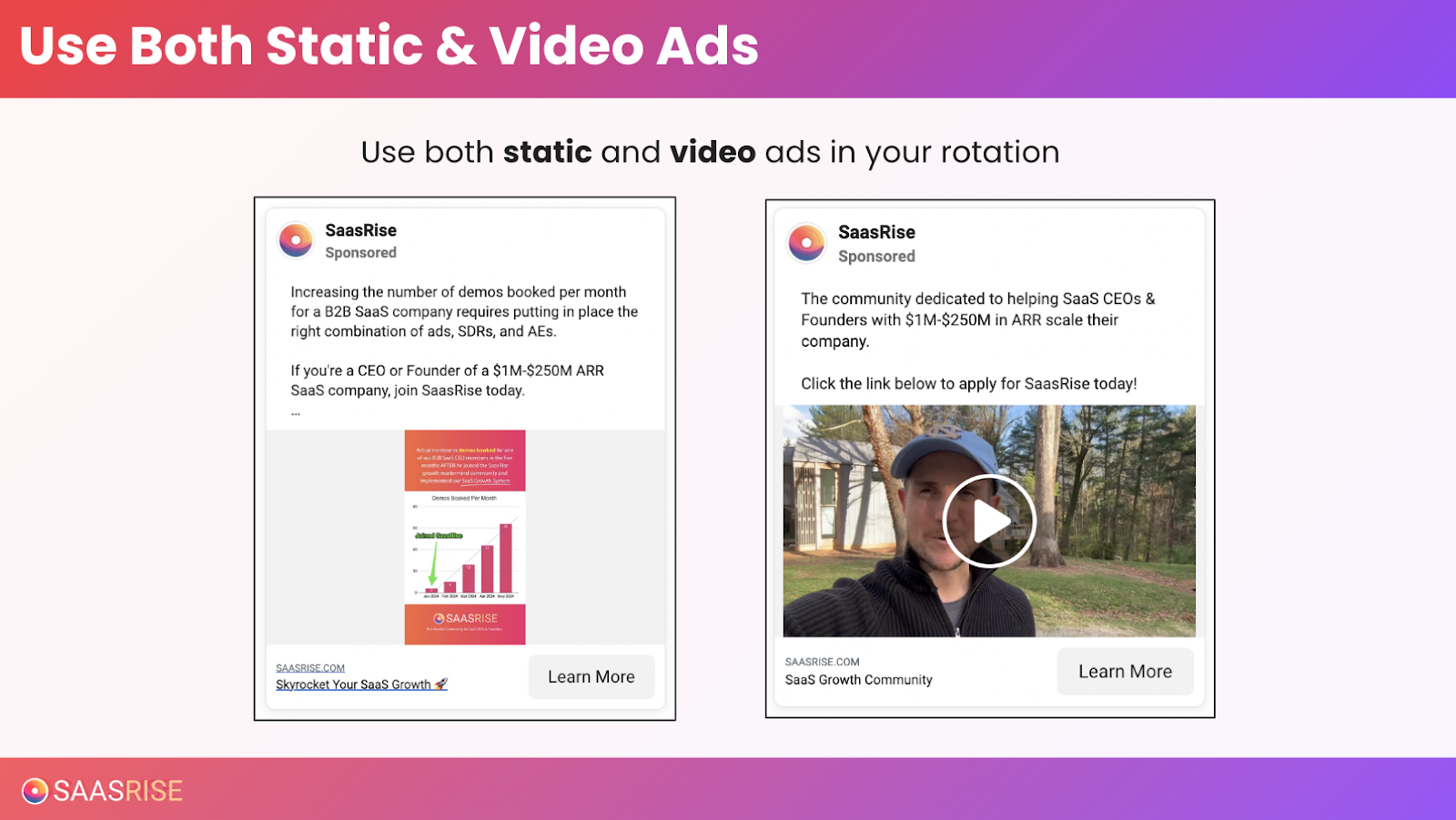
Step 4: Know Your Ad Sizes
You only need three core formats to cover 90% of placements:
- Square (1080x1080) — the universal size
- Vertical (1080x1920) — for mobile and Stories
- Horizontal (1200x628) — for desktop and display
Design in Canva once, then resize in seconds for all three formats.
If you want to test quickly, create 5–10 versions of each ad with small tweaks — new background color, different headline, alternate image. The goal is to feed the algorithm enough creative variety to find what performs.
Step 5: Structure Your Campaigns the Right Way
The biggest mistake most founders make is sloppy ad structure. A well-organized campaign setup helps you manage results and scale efficiently.

Here’s the structure I recommend:
Meta (Facebook/Instagram)
- Campaign → Objective (Traffic, Retargeting, Lookalike, Awareness)
- Ad Set → Audience (Matched list, 1% Lookalike, etc.)
- Ads → Variations (8–10 max per ad set)
- Campaign Group → Objective (Traffic, Retargeting, Thought Leader Ads)
- Campaign → Target Audience (ABM list, Region, etc.)
- Ads → Individual creatives or posts
- Campaign → Type (Display, Search, Retargeting)
- Ad Group → Audience Segment (Matched list, keyword, geography)
- Ads → Text or visual creative
AdRoll
- Simpler structure — mainly for retargeting
- Create one campaign per audience (website visitors, engaged leads, etc.)
🧠 Pro Tip: Limit yourself to 8–10 active ads per ad set. This ensures your budget doesn’t get spread too thin and lets the algorithm optimize faster.
Step 6: Avoid These Common Setup Mistakes
Every week, I see founders lose money on ads because of simple configuration errors.
Here’s what to double-check before you hit “Publish”:
✅ Geographic Targeting — Only include countries in your ICP. Don’t default to “Worldwide.”
✅ Audience Expansion — Turn it OFF. Meta’s “Advantage Plus” or Google’s “Optimized Targeting” will waste your budget by showing ads to irrelevant users.
✅ Third-Party Networks — Disable “Audience Network” placements on Meta and LinkedIn. Keep your ads on-platform for cleaner data.
✅ Naming Conventions — Keep your campaigns organized (e.g., “Meta_Retargeting_July25”). It’ll save you hours later.
✅ Frequency Capping — Don’t overdo it. Seeing your ad ten times a week feels like brand familiarity. Seeing it fifty times feels like spam.
Step 7: Turn On Retargeting
If you’re not running retargeting, you’re leaving money on the table. Retargeting is how you bring back the 95% of visitors who didn’t convert the first time.
Set up retargeting across every network you use:
- Meta (Facebook + Instagram) → Target all website visitors in the past 90–180 days.
- LinkedIn → Use “Matched Audiences” and target people who visited your site or engaged with your posts.
- Google Display → Retarget all page visitors (and specific pages for product-level campaigns).
- AdRoll → Easiest platform for retargeting if you want to expand beyond Google.
If you already have 1,000+ monthly visitors, spend 10–15% of your total ad budget on retargeting.
If you’re just starting out, you can begin with $500–$1,000 per month — enough to stay visible without overspending.
Step 8: Combine Retargeting With Matched Audiences
Here’s where things start to compound.
When you run retargeting and matched audience ads together, you create what we call brand omnipresence.
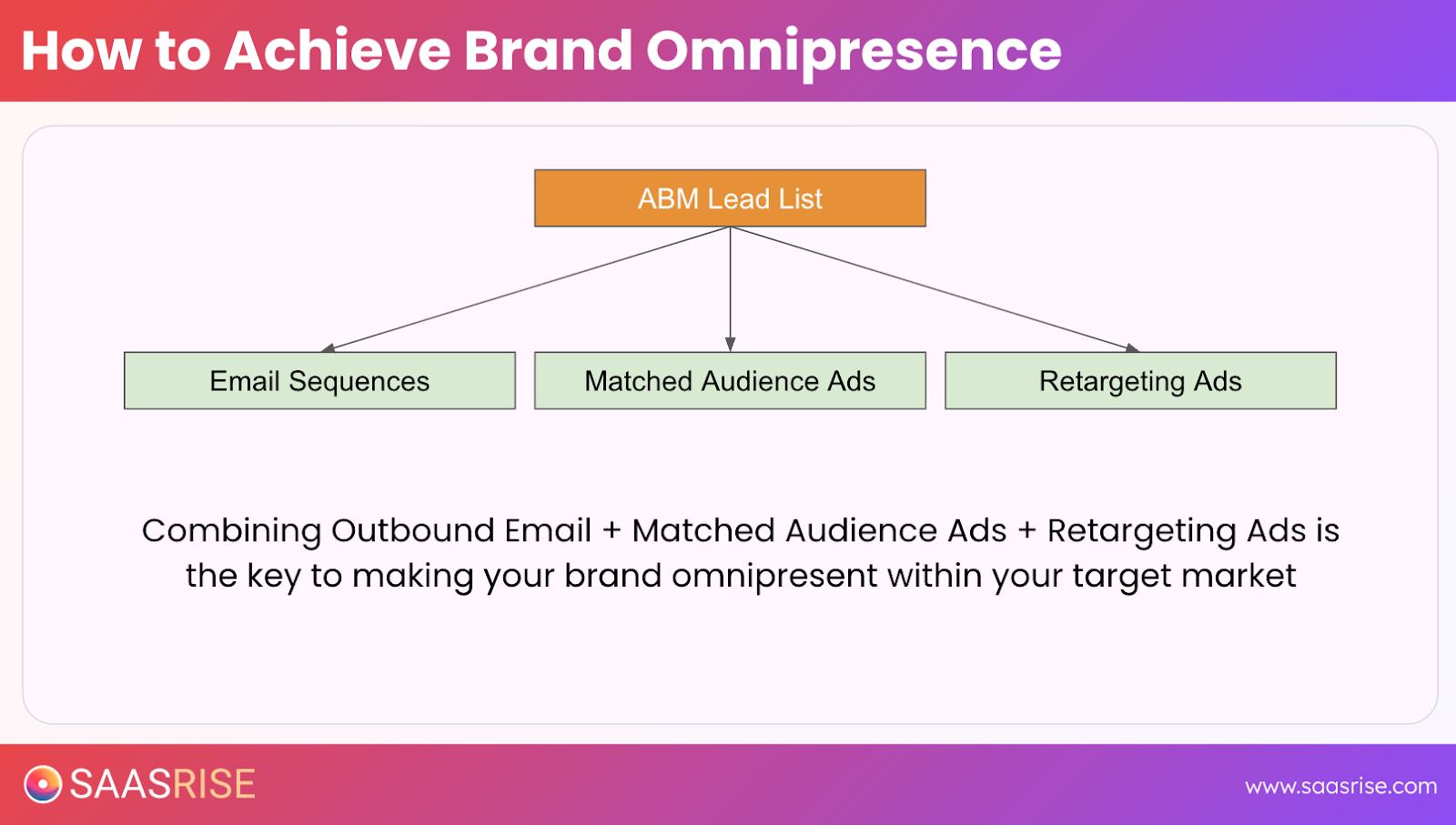
Your ideal customers start seeing you in multiple places — email, LinkedIn, Facebook, Google — every single week.
That repetition builds trust and awareness.
Over time, 50% or more of your total addressable market will have seen your brand multiple times, even before ever talking to your sales team.
That’s how you go from “unknown” to “unforgettable.”
Step 9: Budget for the Long Game
You can’t know what works after a week.
Give your campaigns at least 30 days to gather data, and plan for a 6–12 week testing window before optimizing aggressively.
Budget Breakdown Example (for $20K total test spend):
- $5K → Meta (Retargeting + Lookalikes)
- $5K → LinkedIn (Matched Audience + Thought Leader Ads)
- $5K → Google (Search + Display Retargeting)
- $3K → AdRoll (Extended Retargeting)
- $2K → Creative testing (video + static ads)
This setup gives you enough volume to measure CPL (Cost Per Lead) and CAC (Cost Per Customer) across channels — and scale the ones that actually perform.
Step 10: Keep Improving Every 4–6 Weeks
Good marketers don’t replace ads — they layer them.
Every 4–6 weeks:
- Add new creatives to keep content fresh.
- Retire underperforming ads.
- Review cost-per-click (CPC) and click-through rate (CTR).
- Adjust landing pages to boost conversion.
Over time, your campaigns will compound in efficiency — your CPL drops, your CTR rises, and your brand visibility snowballs.
The Takeaway
Great ads aren’t just about design or clever copy — they’re about systems.
When you:
- Set up tracking and attribution correctly,
- Design clear, value-driven ads,
- Structure campaigns by audience and objective, and
- Combine outbound with retargeting and matched audiences,
You create something far more powerful than “marketing.” You create momentum.
Because when your ideal customers start seeing you everywhere — in their inbox, on LinkedIn, on Meta, and across the web — you’re no longer a stranger. You’re the brand they remember when it’s time to buy.
That’s how you build a B2B ad engine that compounds over time.
This content is from the 16 week B2B SaaS Growth Program that we run twice a year.

