
ABM List Building with Apollo, Instantly, ListKit, Clay, and LinkedIn
If you want to scale a B2B company today, you can’t rely on luck, brand awareness, or the hope that inbound traffic will magically find you. You need to take control of your market. That means knowing exactly who your ideal customers are, building a list of every company and contact that fits your ideal profile, and surrounding those people with ads, emails, and personalized outreach until your name becomes impossible to ignore.
ABM is not just another acronym. It’s the strategy that the best B2B growth teams are using right now to break through the noise, capture market share, and turn cold prospects into lifelong customers.
And it all starts with one thing: a great list.
In this article, I’ll walk you step by step through how to build an ABM list using five of the best tools available today — Apollo, Instantly, ListKit, Clay, and LinkedIn Sales Navigator. Together, these tools form a complete system for discovering, enriching, and activating your target market across both outbound email and digital ads.
This is the modern ABM playbook — how to build once, use everywhere, and own your market.
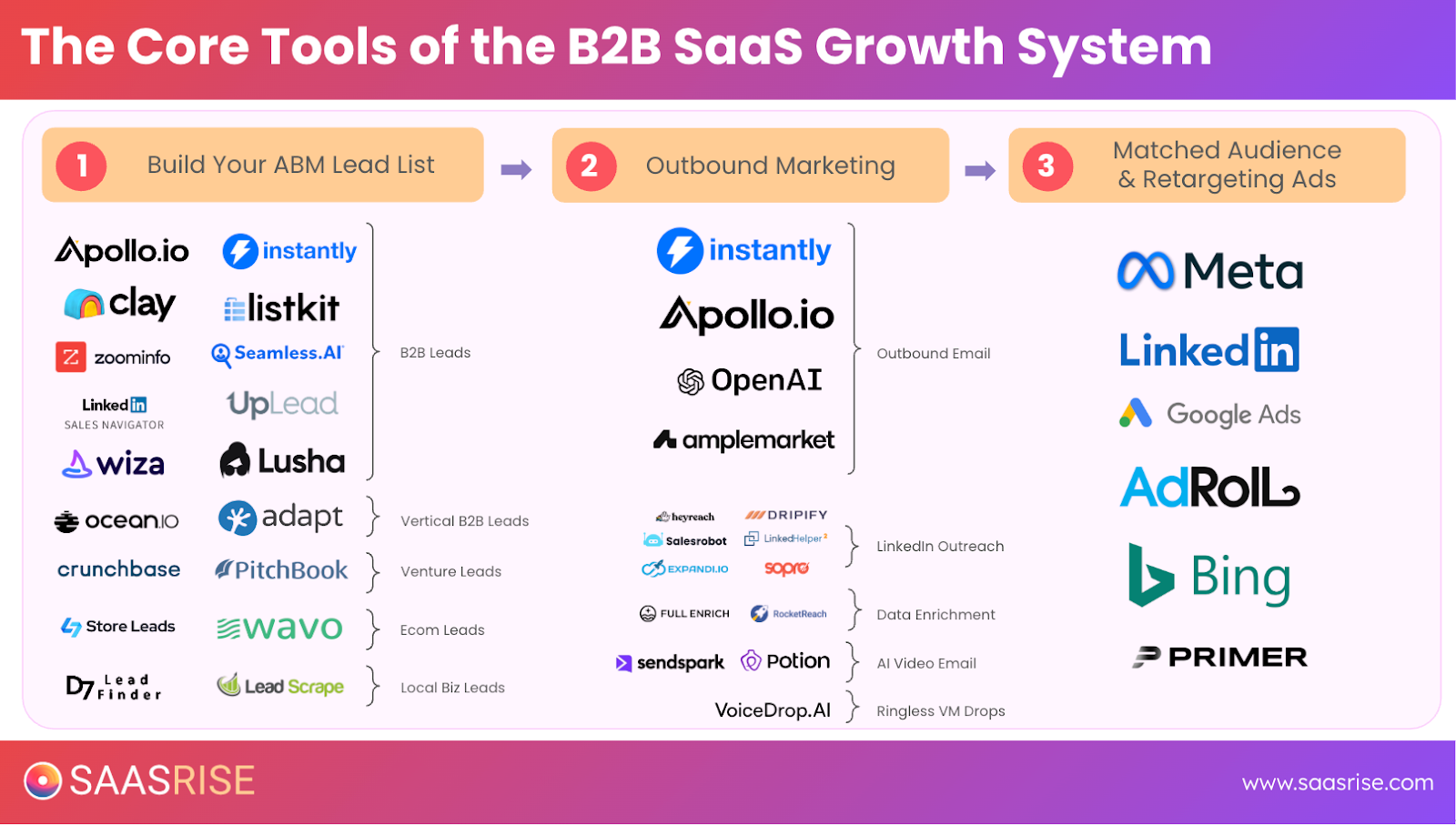
The Shift from Manual to Machine
Ten years ago, building a B2B prospect list was slow and expensive. You’d hire SDRs, pay for an annual ZoomInfo license that cost $25,000 or more, and get permission to export maybe 2,000 contacts a month. You’d repeat that process for years and still never own a comprehensive dataset.
Today, data is cheap. It’s a penny per record instead of twenty cents. Automation tools handle what used to take teams of people. And you don’t have to lease data from someone else — you can buy it outright and turn it into an asset your company owns forever.
That’s the shift: data generation and management have moved from the sales floor to the marketing team. Marketing’s job is no longer just messaging; it’s building the machine — the database, the enrichment pipeline, the audience matching, and the activation system that fuels growth.
Once that system is in place, every sales and ad campaign runs faster and performs better because it’s powered by accurate, verified, and comprehensive data.
Why ABM Works
ABM is about precision and personalization. Instead of trying to reach everyone, you identify exactly who you want to work with and go all in on reaching those people.
That starts with two concepts:
- TAM (Total Addressable Market): Everyone in the world who could, in theory, buy your product.
- ICP (Ideal Customer Profile): The subset of your TAM that is most likely to buy, renew, and pay you the most.

Your ABM list lives at the intersection of those two. It’s the database of companies and people that perfectly match your ICP.
The size of that list depends on your average contract value (ACV). If you sell $200,000 deals, you can succeed with a list of 10,000 to 20,000 targets. If your ACV is $20,000, you’ll need 50,000 to 150,000. If your ACV is under $10,000, your list may need to include several hundred thousand contacts to move the needle.
The lower the ACV, the bigger your universe needs to be.
Step 1: Define Your ICP with Clarity
Before you open a single tool, you need to know who you’re targeting. Write down the exact details of your ICP:
- Industries they’re in
- Job titles that make or influence the buying decision
- Company size by employee count
- Geography (countries or regions)
- Technologies they use
- Pain points your product solves
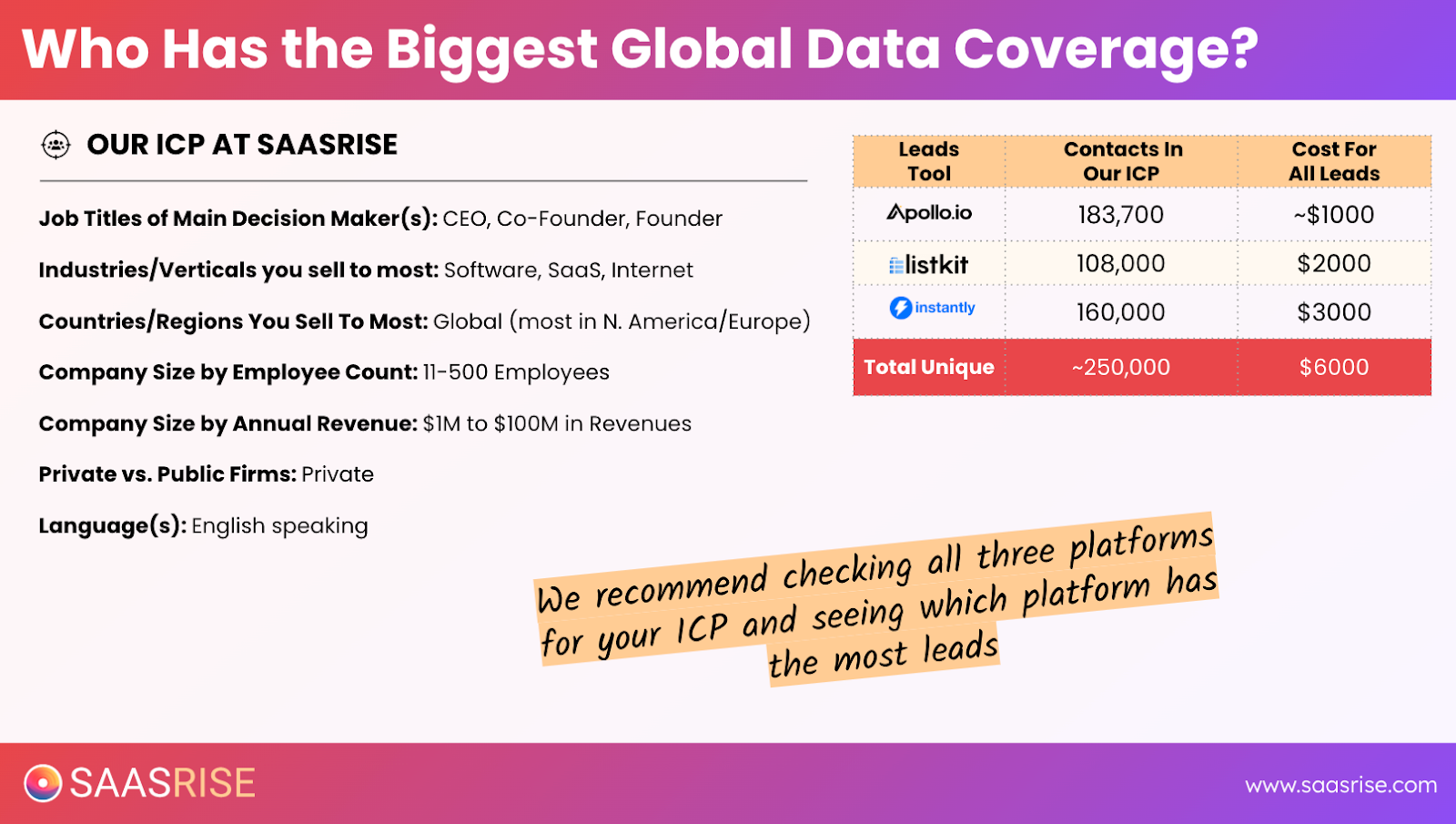
For example, your ICP might be “Founders and CEOs of SaaS or Internet companies with 11–500 employees in North America and Europe.” That’s clear, actionable, and translatable into search filters in Apollo, Instantly, ListKit, or LinkedIn.
This ICP will be the foundation for everything else you build.
Step 2: Start with Apollo – Your Base Layer
If you’re building your first ABM list, Apollo is the best place to start. It’s the most powerful and affordable B2B database in the market. Think of it as your foundation.
Why Apollo Works
Apollo gives you access to millions of verified business contacts and deep company filters — job titles, industries, locations, company size, technologies used, and more. It’s affordable (as low as $600 per 100,000 records if you work with a broker) and extremely reliable.
Apollo’s data is accurate because it’s updated regularly from multiple sources, including LinkedIn scraping and direct user integrations.
How to Build Your List in Apollo
- Go to apollo.io and log in.
- Click on People Search.
- Filter by:
- Job titles (e.g., CEO, Founder, CTO)
- Industry (e.g., Software, Information Technology, Internet)
- Location (e.g., United States, Canada, UK)
- Company size (e.g., 11–500 employees)
- Run the search. You’ll likely see tens of thousands of contacts.
- Copy the search URL and send it to a trusted data broker like Amin (a common partner used in ABM list-building communities).
Within 48 hours, you’ll receive a clean CSV with verified work emails and company data — all for a fraction of what it would cost to export directly from Apollo.
You can also run smaller exports yourself if you’re testing the platform. But brokers with enterprise accounts can bypass Apollo’s export limits and save you both time and money.
Once you’ve got your Apollo list, save it as your “base dataset.” You’ll use it as the spine for everything else you add.
Step 3: Add ListKit – For Quality and Specific Niches
Once your Apollo data is ready, expand your reach using ListKit. ListKit is great for getting additional, high-quality B2B leads in specific verticals like SaaS, marketing, agencies, and eCommerce.
Why ListKit Is a Great Second Step
ListKit’s data is manually curated and verified. It’s especially strong in niches that overlap with LinkedIn but need additional filtering. It’s also owned by entrepreneurs in the B2B space, so it’s built for modern outbound and ABM workflows.
How to Use ListKit
- Log into listkit.io.
- Go to People Search or Companies Search.
- Filter using the same ICP parameters you used in Apollo — titles, industries, company size, geography.
- Add keywords if you’re going after sub-industries (like “AI,” “B2B SaaS,” or “Cybersecurity”).
- Export your results.
ListKit tends to overlap with Apollo by about 50–70%. That’s normal and good. The 30–50% of unique contacts will expand your dataset significantly.
To minimize redundancy, you can upload your Apollo list as a suppression list into ListKit before purchasing — that way, you only pay for new contacts.
Step 4: Use Instantly for Scale and Activation
Once you’ve built your foundation with Apollo and ListKit, move to Instantly — a hybrid platform that serves both as a data source and a cold email automation tool.
Why Instantly Is Powerful
Instantly has two superpowers:
- It offers a massive contact database comparable to Apollo.
- It’s also your cold email engine — meaning you can enrich, sequence, and send campaigns without leaving the platform.
That makes it perfect for marketers who want to move fast.
How to Use Instantly
- Go to Instantly.ai and navigate to Super Search.
- Enter your ICP in plain language (e.g., “CEOs and Founders of SaaS companies in the US and Canada with 11–500 employees”).
- Instantly’s AI will automatically translate that into filters.
- Run the search and view your total contacts.
- Click Find Emails to start verifying and enriching the records.
You can pull 10,000, 50,000, or 100,000 contacts at a time, depending on your plan. Instantly will find verified work emails and LinkedIn profiles, and it can even pull bios, headlines, and education details for personalized outreach.
You can expect to pay about $2,000 per 100,000 enriched records. While that’s higher than Apollo’s broker pricing, the built-in deliverability and automation features make it worth it.
The best part? You can start emailing your new list immediately inside Instantly. It’s both your data provider and your outreach platform.
Step 5: Add LinkedIn Sales Navigator – The Freshest Source
If Apollo, ListKit, and Instantly cover the breadth of your TAM, LinkedIn Sales Navigator gives you freshness and depth. It’s the most accurate, up-to-date database for white-collar professionals.
Why LinkedIn Still Matters
When people change jobs, they update LinkedIn before anything else. That makes it the best source for current roles and titles — especially in B2B markets.
The downside is that LinkedIn doesn’t let you export contacts directly. You’ll need Chrome extensions like Wiza, FindEmail, or Evaboot to scrape and enrich the data.
How to Use LinkedIn Sales Navigator
- Go to linkedin.com/sales and sign in.
- Click Lead Filters and select:
- Job Titles (e.g., CEO, Founder)
- Industry (e.g., Software, Internet, Technology)
- Geography (e.g., North America, Europe)
- Run your search and note the total results.
- Use a Chrome extension like Wiza to export up to 2,500 contacts at a time.
- Repeat the process by city or region to scale.
If you’re exporting a very large list, consider hiring a data assistant or a broker like Amin to handle the exports for you. They can deliver 100,000 verified LinkedIn leads for around $7,000 — expensive, but far faster and more efficient than doing it manually.
LinkedIn’s data quality is exceptional. It’s ideal for high-ACV markets where precision matters more than volume.
Step 6: Enrich, Clean, and Expand with Clay

Now that you’ve built your base dataset using Apollo, Instantly, ListKit, and LinkedIn, it’s time to enrich it with Clay.
What Clay Does
Clay isn’t just a database. It’s a data enrichment and automation platform that lets you:
- Import or build lists from scratch
- Add verified work and personal emails
- Add phone numbers
- Append company data (funding, size, tech stack)
- Integrate AI (ChatGPT, Claude, Gemini) to analyze or score leads
Clay is like a live spreadsheet with built-in automation. You can run hundreds of enrichment workflows simultaneously and get your data back verified and complete within hours.
How to Use Clay
- Log into clay.com.
- Choose whether to Find People or Find Companies.
- Import your existing lists (Apollo, Instantly, etc.) — up to 50,000 records per sheet.
- Click Add Column → Add Enrichment → Work Email to start enrichment.
- Clay will use its “waterfall” system to pull data from multiple sources like Hunter.io, DropContact, and Wiza until it finds a match.
- Add Personal Email enrichment for better ad match rates.
- Optionally add Mobile Phone Number enrichment if your ACV is high enough for calling or SMS.
- Use AI-powered columns to score ICP fit or generate personalized first lines for emails.
Clay runs on a credit system (about one cent per credit). Enriching a 100,000-record list might cost a few thousand dollars, depending on how many fields you add.
The typical workflow is to use Clay for a month or two — enough to enrich your entire list — then export the completed dataset and cancel your subscription until you need updates later.
Step 7: Combine, Deduplicate, and Suppress
Once you’ve built lists across these tools, it’s time to combine everything into one master file. You can use Google Sheets, Excel, or larger tools like BaseRow or RowZero if you have hundreds of thousands of rows.
Import each list into a separate tab, then merge them by email address. Use the email field as your unique key.
Don’t stress too much about duplicates. Ad platforms and outbound tools like Instantly automatically deduplicate on import. But it’s still smart to maintain a clean internal database.
Upload suppression lists to exclude:
- Current customers
- Existing leads in your CRM
- Newsletter subscribers
Both Clay and Instantly support suppression lists, and you can connect Clay directly to CRMs like HubSpot, Salesforce, Zoho, or Pipedrive for real-time filtering.
After merging and suppressing, you’ll have a unified, clean ABM dataset — typically 60–70% unique across all sources.
Step 8: Add Personal Emails for Ad Matching
This step is optional but powerful. Personal emails significantly improve ad match rates, especially on Meta (Facebook and Instagram).
Here’s why it matters: most people sign up for Facebook and Instagram using personal emails, not work emails. If you upload only work emails, you’ll get about a 25% match rate. Add personal emails, and that number can jump to 50% or more. Add phone numbers, and you can hit 60%.
That means your ads will reach twice as many of your target buyers for the same cost.
You can use Clay to add personal emails (usually $0.05 each) or use dedicated data providers like Forager, MixRank, or ContactOut to source them directly at a lower cost.
You won’t use personal emails for outbound cold emails, but they’re gold for ad targeting.
Step 9: Upload Your List to Ad Platforms
Now it’s time to activate your data.
Upload your ABM list to all three major ad networks:
- Meta (Facebook and Instagram) – Upload contact lists to create custom audiences. You’ll show ads to your exact target market at the lowest cost per impression (often 10–20x cheaper than LinkedIn).
- LinkedIn Ads – Upload company lists or contact lists. LinkedIn will match 40–50% of contacts and 90% of companies. You can then target specific job titles within those accounts.
- Google Ads (Customer Match) – Upload your list for YouTube and Display retargeting. Match rates are lower (10–20%), but it’s great for brand visibility and re-engagement.
This is the moment your list becomes more than a spreadsheet — it becomes your distribution engine. Your brand will now be seen by your ICP across every major platform, often 10 times a month per person.
That’s how you build omnipresence.
Step 10: Activate with Outbound Email
While your ads are running, use the same ABM list for outbound email.
Import the list into Instantly or another sending tool like SmartLead or Reply.io. These platforms manage deliverability, automate personalization, and track replies automatically.
Send targeted sequences of three to five emails per contact. The best results come from highly relevant messaging — ideally personalized by AI tools like ChatGPT or Clay’s AI columns.
Most B2B companies see a 0.5–1% positive reply rate on well-built campaigns. That means if you email 30,000 people, you’ll get 150–300 meaningful responses — enough to generate dozens of qualified opportunities.
Instantly also automatically handles opt-outs and unsubscribes through AI-based categorization, keeping your domain reputation safe.
Step 11: Keep Your Data Fresh
Data decays quickly. People change jobs, companies rebrand, and contact information goes stale.
To stay ahead, refresh your data every few months. You can do this manually by re-exporting from Apollo and ListKit or programmatically by connecting APIs from Apollo or Clay to your CRM.
If you’re running a lean team, manual quarterly updates are fine. If you have developers or a RevOps function, set up an automated weekly sync so your CRM is always up to date.
Step 12: Measure and Scale
Once your system is live — ads running, emails sending, and data clean — you’ll start seeing results within weeks.
Measure performance on both fronts:
- Outbound Email Metrics: Track open rates, positive replies, demos booked, and cost per qualified lead. A good benchmark is a 0.5–1% positive reply rate.
- Ad Metrics: Track reach, impressions, CTR, and cost per lead from matched audience ads. Meta often delivers the lowest CPMs ($10–20), while LinkedIn is the most expensive ($150–200).
The more your ICP sees you — through ads, emails, or content — the faster you’ll build familiarity, trust, and conversions.
Step 13: Think Like a Builder
The best founders and marketers think of their ABM list not as a campaign asset, but as an infrastructure asset.
Every verified email, every enriched record, every personal email you add increases the value of your company’s data engine. You’re building a proprietary market map that no competitor has. That’s leverage.
This is how you scale efficiently. You stop renting attention. You start owning it.
With this system in place, you can run campaigns indefinitely — changing the message, creative, or offer without ever rebuilding your data. You’ve built the machine once, and it keeps paying off.
Final Thoughts
The combination of Apollo, Instantly, ListKit, Clay, and LinkedIn Sales Navigator represents the new frontier of B2B marketing. It’s fast, affordable, and scalable. It lets you own your market with precision.
You no longer need a massive SDR team or an expensive data vendor. You just need clarity, the right tools, and a few focused weeks of setup.
Define your ICP. Build your list. Enrich it. Upload it. Activate it.
Once you do, your brand will be everywhere your buyers are — in their inboxes, on their LinkedIn feeds, on their Instagram scroll, and across their YouTube screens. They’ll see you ten times a month, recognize your name, and trust your brand long before your first sales call.
That’s the power of Account-Based Marketing done right.
When you execute this system, you’re no longer playing a guessing game with your go-to-market motion. You’re building a predictable engine. Every name on your list is there for a reason. Every ad impression and email is part of a coordinated surround-sound strategy that builds familiarity, trust, and pipeline momentum.
ABM isn’t about volume anymore—it’s about ownership. It’s about knowing that every founder, CMO, CTO, or decision-maker in your niche has seen your message, knows your name, and recognizes your value before you ever reach out. When you control your data, you control the market.
The best part is, this isn’t theory. It’s the system that hundreds of fast-growing B2B companies are already using right now to go from a few hundred thousand in ARR to multi-million-dollar growth—without massive ad budgets or a 10-person SDR team. They just use smarter data and a better process.
So here’s your roadmap:
- Define your ICP with precision.
- Use Apollo to build the foundation of your list.
- Layer on Instantly and ListKit for more coverage and automation.
- Add LinkedIn Sales Navigator for freshness and niche accuracy.
- Run your enrichment in Clay until you have complete, verified, and scored data.
- Upload it all to your ad networks to make your brand omnipresent.
- Activate through outbound email to start the conversations that lead to deals.
- Keep your database fresh and your pipeline full.
That’s how you take control of your growth flywheel.
That’s how you stop renting attention and start owning your audience.
That’s how you build an ABM system that scales.
Once your data machine is live, your ads become smarter, your outbound becomes sharper, and your revenue becomes predictable. Every week, you’ll see familiar names on demo calls—people who already know your brand because they’ve seen you on LinkedIn, Meta, YouTube, and in their inbox.
That’s not luck. That’s strategy compounded through execution.
So take the next two weeks to build your list. Build it once, build it right, and you’ll never have to guess where your next lead is coming from again.
Welcome to modern B2B marketing—where precision beats volume, systems beat hustle, and data beats guesswork.
— Ryan Allis, CEO, SaasRise

